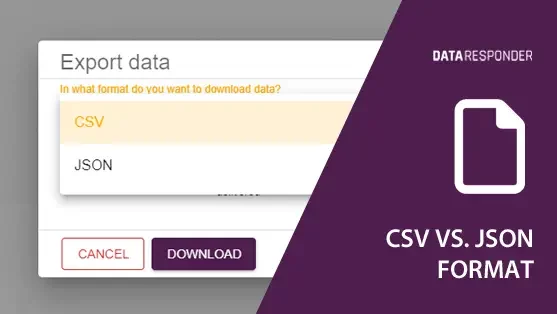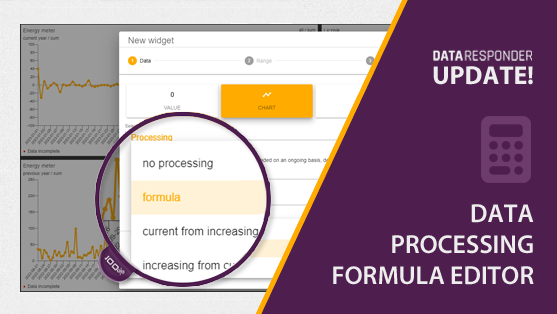Introduction
When handling data for storage or transfer, choosing the right format is crucial. CSV (Comma-Separated Values) and JSON (JavaScript Object Notation) are two popular formats, each with unique strengths and suited for different use cases. For example, a CSV might look like this:
Name, Age, Occupation
John Doe, 30, Data Analyst
Jane Smith, 25, Developer
A JSON file might be structured like this:
[
{
“Name”: “John Doe”,
“Age”: 30,
“Occupation”: “Data Analyst”
},
{
“Name”: “Jane Smith”,
“Age”: 25,
“Occupation”: “Developer”
}
]
This article explores the key differences between CSV and JSON to help you decide which format best fits your data management needs.
Understanding CSV and JSON
CSV: A simple format that stores tabular data as plain text. Each line of the file represents a data record, with each field separated by a comma. CSV files are widely used for exporting data from spreadsheets and databases because they are easy to read and write by both humans and machines. For example, a CSV file might store data from a sales report, making it easy to import into spreadsheet software.
JSON: A lightweight data-interchange format that is easy for humans to read and write, and easy for machines to parse and generate. JSON is based on a subset of JavaScript language and represents data as nested “objects” in a structured way. This format is particularly beneficial for applications that require a hierarchical, complex data structure, such as configurations or web API responses.
Key Differences
Structure: CSV is excellent for simple, flat tabular data without relationships between the records. JSON, on the other hand, supports hierarchical data structures, making it ideal for complex data interrelations.
- Readability: JSON files are more readable for complex data due to their structured format. CSV files provide straightforward readability for simple data sets.
- Compatibility: CSV files are universally compatible with most data handling software, while JSON is preferred in web environments for data interchange between clients and servers.
- Performance: JSON files typically require more processing time than CSV due to their complexity, which might be a consideration for performance-sensitive applications.
Choosing the Right Format in Data Responder
Data Responder allows you to export and share data in both CSV and JSON formats, catering to different needs:
- CSV Export: Best for data that will be used in traditional database systems or imported into spreadsheet applications for analysis.
- JSON Export: Ideal for maintaining the structure and hierarchy of the data, especially when the data interchange involves web applications.
Conclusion
The choice between CSV and JSON largely depends on the nature of your data and the specific requirements of your system. For simple, flat, tabular data, CSV is typically sufficient and more efficient. For data that benefits from hierarchical structuring or is intended for use in web applications, JSON is the better choice.