Overall
Data Responder is a cloud-based software application of Business Intelligence class that provides businesses with a range of data management solutions. It allows users to collect, process, and analyze data, providing insights into various aspects of the business. With Data Responder, users can monitor key performance indicators (KPIs), set up automated reminders and notifications for data providers, and create customizable dashboards. The platform is designed to be user-friendly and easy to navigate, making it accessible for businesses of all sizes and industries.
Yes, your data is secure with Data Responder. We take data security very seriously and have implemented various measures to ensure the safety and confidentiality of your data. Our servers are hosted in secure data centers and are protected by firewalls and other security measures. We also use encryption technology to secure your data in transit and at rest.
Subscription & Payment
At the moment, you can pay via Stripe. We accept payments through major credit cards, including Visa, Mastercard, and Maestro.
If you wish to remove your Data Responder account, simply go to your account Settings and select the option to remove your account. Next contact our customer support team through our online form. They will guide you through the process and ensure that your account is deleted securely. Please note that once your account is deleted, you will no longer have access to any data or content stored in Data Responder, and this action cannot be undone.
No, we do not offer refunds for removed accounts before the end of the paid subscription period. When your paid subscription period will be terminated, you will not be charged again.
Security
To change your password in Data Responder, simply go to your account Settings and select the option to change your password. You will be prompted to enter a new password. Make sure to choose a strong, unique password and do not share it with anyone.
If you cancel your subscription to Data Responder, you will have the option to export your data before it is deleted from the system. This allows you to retain your data and continue to use it for your business needs.
Yes, Data Responder complies with industry regulations and standards, such as GDPR, to ensure that your data is managed in a secure and compliant manner.
Yes, Data Responder automatically backs up your data on a regular basis to ensure that your data is protected in case of a system failure or other issue.
Newsletter
The frequency of the newsletter may vary, but we typically send out a newsletter once a month.
Yes, you can unsubscribe from the newsletter at any time by clicking the "Unsubscribe" link at the bottom of the newsletter email.
No, we will not share your information with third parties. We value your privacy and will only use your information to send you the newsletter and other relevant updates from Data Responder.
At the moment, we do not offer customization of the newsletter content. However, we strive to provide valuable and relevant information in each newsletter that is applicable to all of our subscribers.
Help and Self-care
Our online Help Center offers a variety of resources for self-care, including frequently asked questions, tutorials, blog posts, and the latest updates.
You can access the online Help Center by logging in to your Data Responder account and clicking on the "Help Center" link in the main side menu on the left.
Yes, the online Help Center has a search bar where you can enter keywords or phrases to find articles and tutorials related to your query.
Customer Service
We strive to respond to all customer inquiries within 24 hours.
No, there is no limit to the number of support inquiries you can make. We are here to help you every step of the way.